The Little Prompter
The Little Prompter
The Little Prompter
Couldn't load pickup availability
When used with your smartphone and a teleprompter app, the Little Prompter can operate with just your computer’s built-in camera and microphone! It can also pair easily with a webcam, DSLR, or handicam!
The lightweight, attractive, and durable body weighs less than a pound, is made of expanded PVC, and fits in the palm of your hand at just 6”x6”x6”.
The strong and adjustable tripod attachment support bar (used when attaching cameras), spacers, and screws are constructed of sturdy 6061 aluminum—the same material used in airplane wings and fuselages—for easy and reliable attachment to most DSLRs, webcams, and small handheld cameras.
The professional grade 70/30 BeamSplitter glass offers high transparency for the camera and high reflectiveness for text. Seriously, this is the good stuff.
Easily adjustable plastic tension screws with protective rubberized caps for securing Little Prompter to computer monitor or iPad.
For cameras with wider-angle lenses, users may need an additional computer app to zoom the camera view in slightly to avoid seeing inside of the prompter. Recommended apps are iglasses (Mac) or Altercam (PC). Webcams may require users to download and install a camera driver or app such as ProCam for Logitech Webcams to adjust the zoom to avoid seeing inside of prompter. Not compatible when using the built-in cameras on newer iMacs running Mojave.
A Little Prompter purchase includes:
Little Prompter body with high-quality Beam Splitter glass
Tripod Mounting Hardware: support bar and associated coated aluminum screws (standard ¼” 20 threads)
Light Block Card, to reduce light bleeding from your computer’s monitor.
Light Reduction Hood, to reduce light bleed from behind the Little Prompter.
Not Included in a Little Prompter purchase:
Video camera, computer, or smart device.
Teleprompter software is not included—but reliable apps can be easily downloaded from the Apps store. The two apps we recommend are Joe Allen’s Teleprompter Premium (iOS), and PromptSmart Pro with Voice Track (iOS and Android) which uses voice recognition to advance as you speak. Regardless of the app you choose, the most important features you’ll want is mirroring and the ability to adjust your scrolling speed.
Video recording software is not included, but common screencasting software such as QuickTime, ScreenFlow, Camtasia, or Jing–or lecture capture software like YuJa, Panopto, Echo360, or Camtasia–can record video from your computer. Videos can also be recorded directly using many stand-alone cameras.
Share






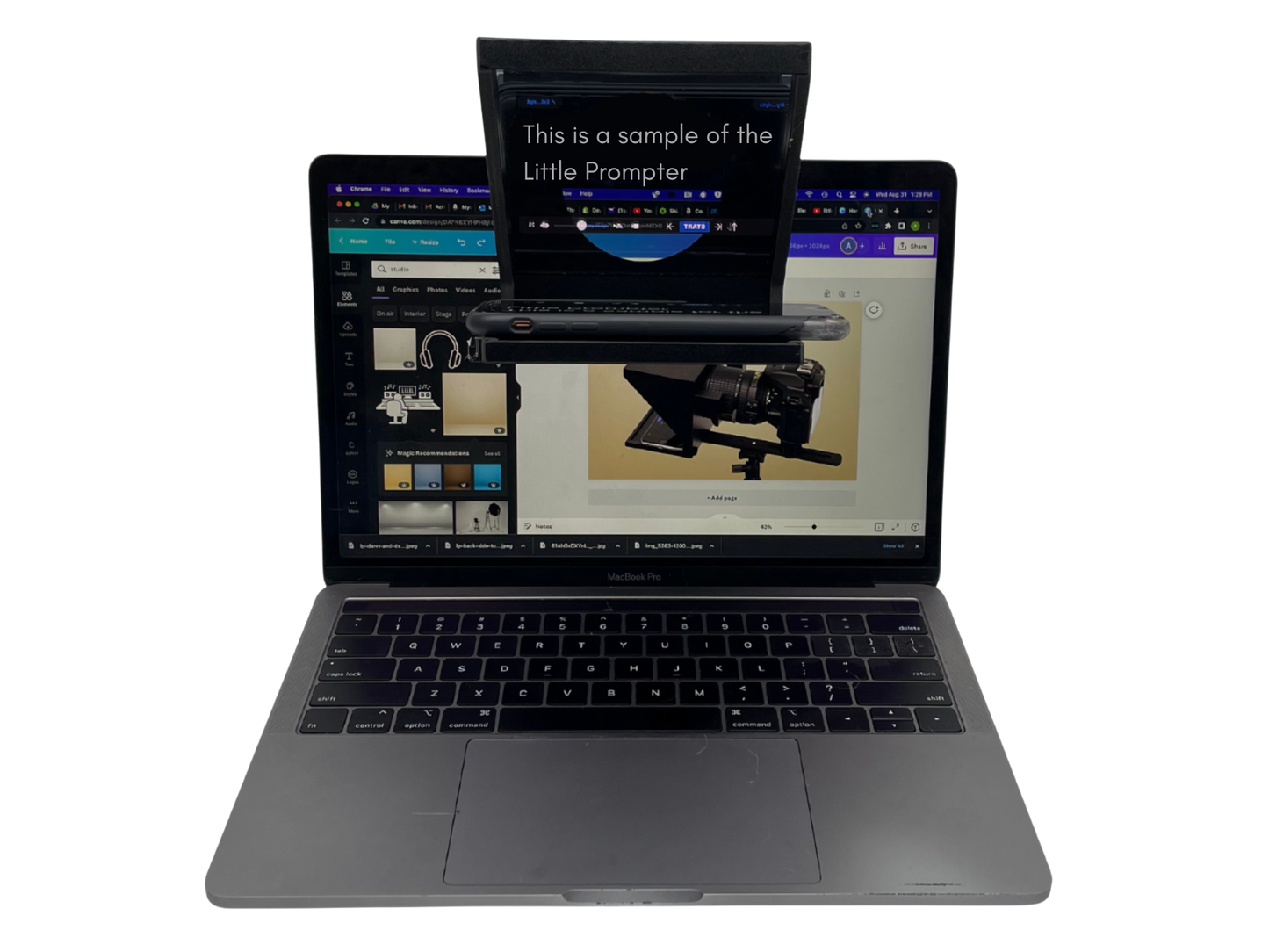


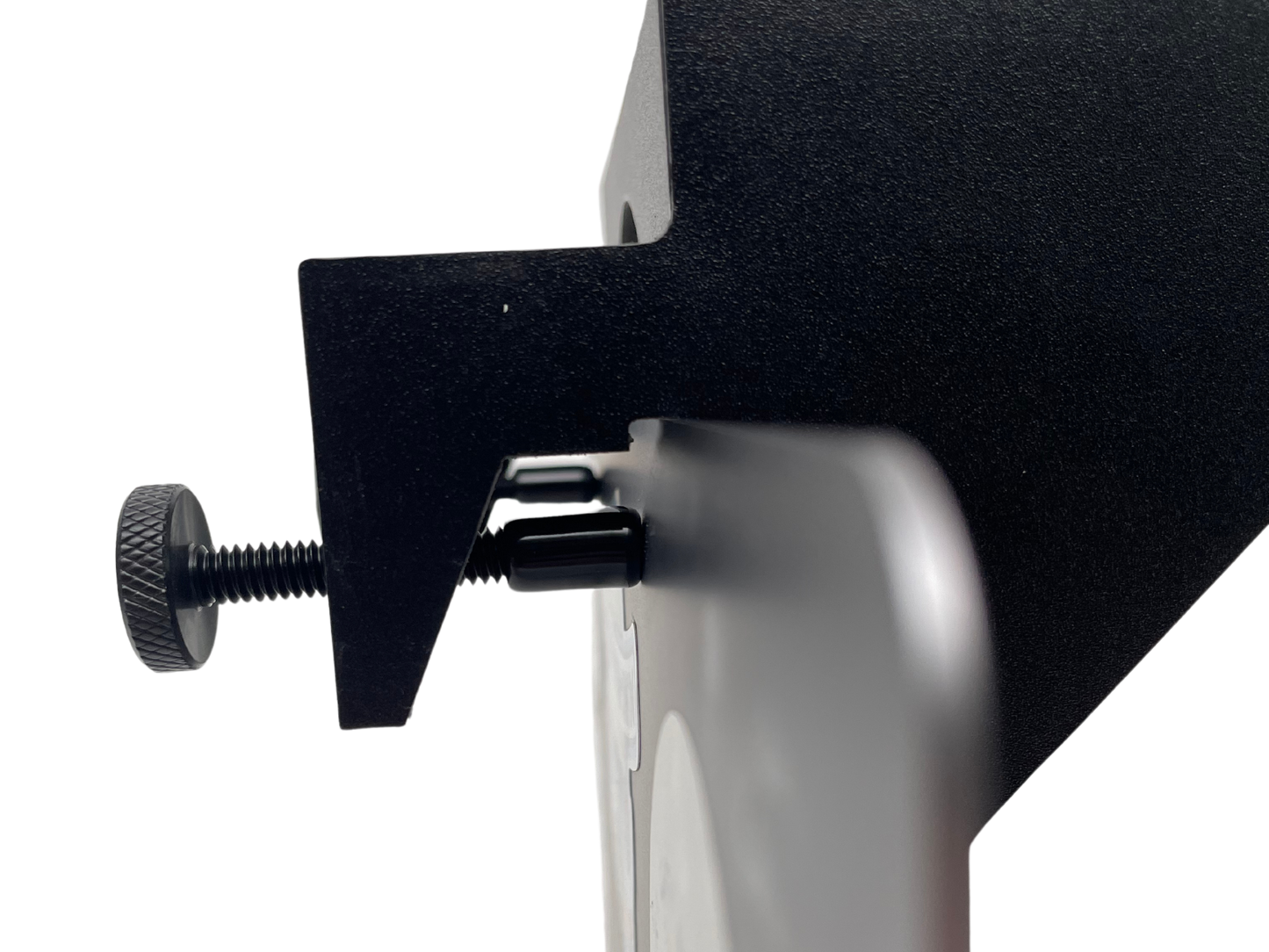
Subscribe to our emails
Be the first to know about new collections and exclusive offers.










